Why you should get a Virtual Machine
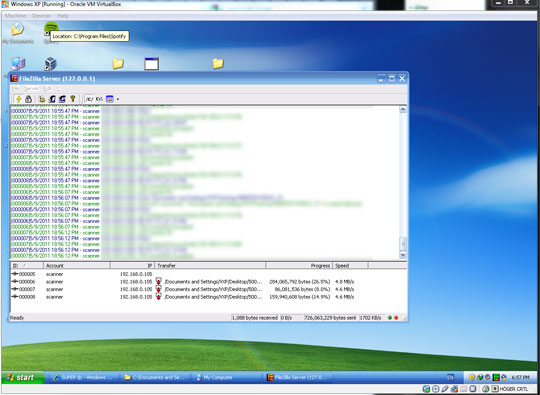
Your PC is a multimedia temple - and it should be treated as such. You should never put anything in your computer, that you wouldn't put in a temple (sorry, internet trolls!). Lolcats should be fine, though.
Why?
Because the more you put in there, the crappier your religion computer become! I know this, because I frequently download everything I come across. Hell - hands down - I'm a digital hoarder. But why shouldn't I be? Oh.. right.. my computer slows down to a crawl. Right.
I'm not alone, though. There are a lot of people who download (and install) tons of crapware. Some crapware can be OK, like iTunes (if you have an iDevice), but is that cool [INSERT SOFTWARE NAME] really worth it? Is it really necessary?
Solution: the Virtual Machine
I've used virtual machines for a long time now and I love them. The purpose of a virtual machine is.. d'oh.. to be a virtual machine. It kinda emulates a computer, inside your computer (inception computer?), so you don't have to dual boot or have two computers in order to use two operating systems. If you want to learn Linux the safe way, this is the way to go.
Recently (as in two weeks ago) I installed Windows XP in a Virtual Box because I wanted to try out Hello Kitty Online (it sounds more awesome than it is, not worth the download :C ). If you have an old windows disc (and license) lying around, why not put it to good use?
How To install a Virtual Machine
This differs from user to user, but the easiest way is to download Virtual Box (which is free) and follow the instructions. You get what you pay for I guess, although Virtual Box works just fine for us mortals. Those sysadmins might need something fancier, though.
You will see a lot of options, but go for the default ones unless you know what you are doing. As for resources, I limited the usage to one core (I have four) and 2 Gb of RAM (I have 8 Gb). Windows XP, as mentioned, is my OS and it will work just fine with this limits as long as it's not forced to run video editing or similar tasks. It's not meant to be a standalone system, just a virtual sandbox for my hoarding needs and devilishly experiments.
What I Love About It
I don't have to clutter my primary Windows 7 system with small and annoying one-purpose apps and trial versions. I have a disposable system that can do whatever I want, and it won't slow down or hurt anything outside.
Viruses and spyware are bad, but how could they harm you if they're locked inside a virtual machine? Please note that Virtual Box can share your clipboard with the guest system, so disable that to be 100% secure. If you regularly browse the web and tend to try out new software, then you probably have come across a software that you want to test... but it might be bundled with spyware. Problem solved - Virtual Machine saves the day!
Your Virtual Machines
I'm using Windows XP for legacy reasons and to try new software out. I also have an installation of Ubuntu Desktop, with GUI. I had, as in got bored of, a Windows 3.11 installation. You should definitely check out the guy who used a Virtual Machine to upgrade from Windows 1 to Windows 7!
What guest operating systems do you have virtualized?