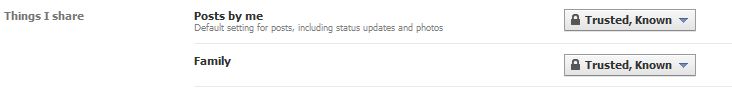How to fix your Facebook Privacy Settings
There's a lot of talk about the privacy issues of Facebook going around. To be frank, it's your own fault if I'm able to download a picture of you.
In this post I'll go over the basics about Facebook Privacy.Ready?
Step 1 (the easiest); Go to Account -> Privacy Settings. Go to any setting and click "Customize" at the bottom.
Now, I recomend to set almost everything to "Only Friends". This means that only your friends can see the content. In some cases you might want to use Everyone or friends of friends (which is almost everyone, so beware).
Step 2; As you might have noticed about the image above it says "Trusted, Known". Theese are the two groups of people whom I allow content access to. To create a group, go to "Friends" at the left side of the main page and select "Create a list" at the top. Now, enter everyone who you think should be grouped and save. This group can be allowed or denied access to content, just like you can limit single people.
For a more simple way, go "Account -> Edit friends" and then "All connections". This allows you to see a list of everyone and everything that you are connected to. Create three lists named "Trusted", "Known" and "Limited" with no members in them. Now, in the connections page, you can select which list a person should have, one by one. And since you can see everyone there, you won't forget to add someone.
My setup is that I only allow sensitive content to people whom I consider to be "Trusted", and I allow non-sensitive content for everyone who is "Known" by me. "Limited" is basicly everyone who I want to limit from getting any data about me, but I still want to have as a contact on Facebook. So a limited user has the same amount of info about me as a non-friend.
Step 3: Done!